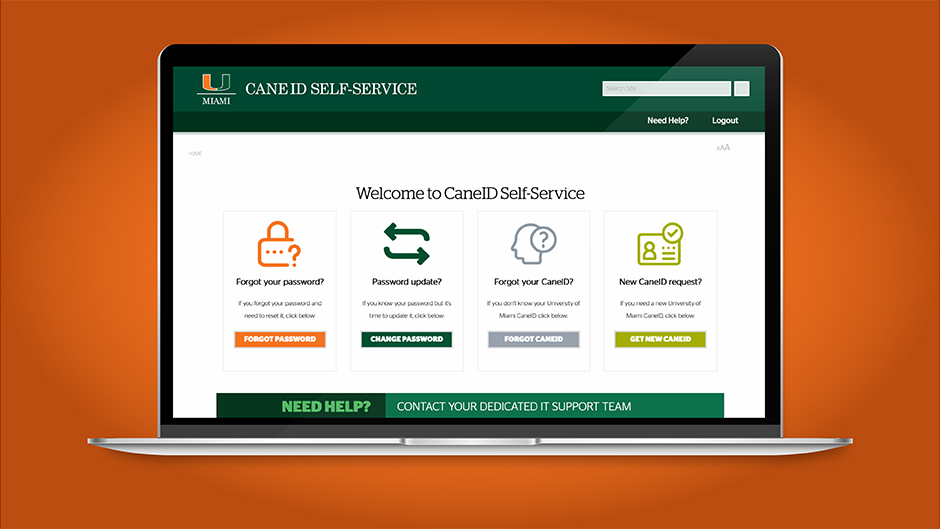University community members—including students, faculty and staff members, alumni, and parents—utilize the CaneID Self-Service page to make updates to their account. These updates include resetting a password and retrieving a forgotten CaneID.
As of May 8, the identity management portal will have a new look and feel that better aligns with other University-branded pages. Users will continue to have access to the same features as the current CaneID Self-Service landing page.
About CaneID
CaneID is an authentication process that provides access to multiple University systems or services via use of one username and password. Your CaneID password safeguards your access privileges for many University systems and should not be shared with anyone. Change your CaneID password if you suspect it has been discovered or revealed to others. Learn more.
Get support from the University of Miami's Department of Information Technology.