No matter your work-from-home role, ergonomics—defined as the science of fitting a workplace to the user’s needs—will make a difference when it comes to increasing efficiency, productivity, and comfort. Computer or desk-related injuries can be avoided by focusing on proper posture, movement, and adjusting tools and settings to the user.
From monitors and keyboards to furniture and lighting, it’s worth taking a moment to assess your workspace and improving it. Craig McAllister, the University’s executive director of risk management, shared good habits and helpful changes that can make working from home more comfortable and effective.

Design your workspace.
Consider the type of work you need to perform and how much space it requires. If you’re planning to sit for a long stretch of time, find a comfortable chair that is adjustable and provides lumbar support and has armrests, if possible. If none are available, add a thin pillow or towel for additional cushioning under your seat, and add another between the chair and your lower back for more support.
When it comes to monitors, the top of the screen should come up to eye level to avoid neck strain while reading. Laptops can be challenging to use properly, because they’ll likely cause the monitor to be too low or the keyboard to be too high, wherever placed. Whether you’re working in a seated or standing position, find objects—like books or boxes—to prop up your laptop. Then, add an external keyboard and mouse or a second monitor. While typing, be sure to keep your arms at a 90-degree angle and shoulders relaxed.

Tips for the new workday.
- Take advantage of the extra time you have that would have been spent commuting to the office by getting adequate or more sleep. Or, spend that time focused on self-care.
- Create boundaries between work and non-work activities. Designate specific work hours and an area where you will perform these tasks.
- Remember to eat healthfully, and stay hydrated throughout the day.
- Keep your workspace organized, and be careful not to overload electrical outlets, which can be dangerous.
- Follow the 20-20-20 rule when working on your computer by taking a break every 20 minutes to look at an object at least 20 feet away for at least 20 seconds.
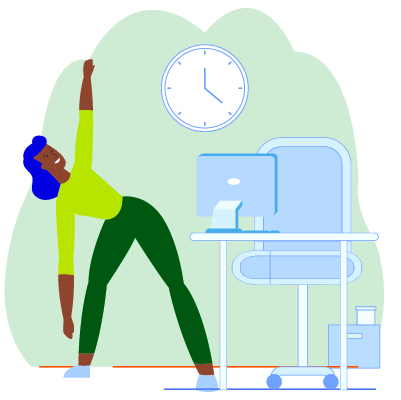
Keep things moving.
Ergonomics takes into account movement throughout the day. Take a few minutes to get up and move around every hour. Practice quick stretching, or go for a short walk to reset your mind and body. Avoid back, neck, and shoulder discomfort by adjusting your posture throughout the day. If you start your day sitting while working at the dining room table, try spending time working in a standing position later in the day.
Make time to check your mental and physical well-being by engaging in healthy activities that you enjoy and find relaxing. Regular activity, sleep routine, and meal planning will make the days more enjoyable and add structure while working from home. Learn more about office ergonomics, and find more resources offered by the Faculty and Staff Assistance Program that can help you while working from home.
Do you want to share about how your team is adapting and working remotely? Submit a story idea or share feedback!

